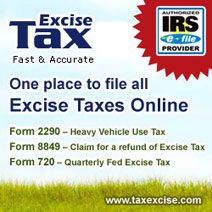When reporting an original Form 2290, Heavy Motor Truck Tax with IRS for the tax year, you would have changed some information like VIN, Gross Weight, Mileage Limit then IRS wants you to file amendments to the originally filed form 2290. There are three types of amendments available for form 2290
- Suspended/Exempt Vehicles exceeding the mileage use limit
- Additional Tax From Increase in Taxable Gross Weight
- VIN Correction
For a vehicle that will be used within 5,000 miles or less (7,500 miles or less for agricultural vehicles) during the period, it can be reported as a suspended/exempt vehicle from tax liability.
Suspended/Exempt Vehicles exceeding the mileage use limit:
Once a suspended vehicle exceeds the mileage use limit, the tax becomes due. Mileage use limit means the use of a vehicle on public highways 5,000 miles or less (7,500 miles or less for agricultural vehicles). The mileage use limit applies to the total mileage a vehicle is used during a complete tax period, regardless of the number of owners.
We will figure the tax based on the month the vehicle was first used in the period. The tax due has to be paid to the IRS by available Payment Options. By e-filing the amended Form 2290, by the last day of the month following the month in which the mileage use limit was exceeded.
A corrected schedule-1 copy with the VIN and other details will be stamped by IRS and the same will be sent to you by email. You have the option of printing the corrected Schedule-1 copy by logging into your personal account. You also have the option to subscribe for a copy by FAX.
Additional Tax from Increase in taxable gross weight:
The taxable gross weight of a vehicle increases during the period and the vehicle falls in a new category then you are suppose to report an 2290 Amendment and pay the tax due on time.
For instance, an increase in maximum load customarily carried may change the taxable gross weight.
Report the additional tax for the remainder of the period on Form 2290, e-file Form 2290 and Schedule 1 by the last day of the month following the month in which the taxable gross weight increased.
Figure the additional tax using the following:
1. Identify the month the taxable gross weight increased.
2. Determine the new taxable gross weight category.
If the increase in taxable gross weight occurs in July after you have filed your return, you still have to report a new amendment form for the additional tax.
A corrected schedule-1 copy with the VIN and new category [Gross Weight] will be stamped by IRS and the same will be sent to you by email. You have the option of printing the corrected Schedule-1 copy by logging into your personal account. You also have the option to subscribe for a copy by FAX.
VIN Correction:
If you are correcting a vehicle identification number (VIN) listed on a previously filed Schedule 1 (Form 2290). While reporting a Form 2290 for your vehicle, by mistake if you have filed for a wrong Vehicle Identification Number [VIN] then you have to file a new amendment for VIN correction.
A corrected schedule-1 copy with the correct VIN and other details will be stamped by IRS and the same will be sent to you by email. You have the option of printing the corrected Schedule-1 copy by logging into your personal account. You also have the option to subscribe for a copy by FAX.
Call our Support Center [HELP DESK] at 1-866-245-3918 for any queries or write to us at support@taxexcise.com, At taxexcise.com we are always happy to help you through your filing process.



 Trucks are use as the preferred mode of transportations across states in USA. The people rely deeply on the trucking business to convey and transport the merchandises that make every day existence reachable, making truck drivers the fortitude of the present American economic system. Trucking jobs are a good way to make a decent income and to provide your family needs.
Trucks are use as the preferred mode of transportations across states in USA. The people rely deeply on the trucking business to convey and transport the merchandises that make every day existence reachable, making truck drivers the fortitude of the present American economic system. Trucking jobs are a good way to make a decent income and to provide your family needs.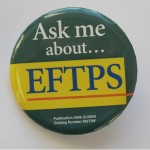 Taxpayers can authorize an electronic funds withdrawal, use a credit or debit card or enroll in the U.S. Treasury’s Electronic Federal Tax Payment System
Taxpayers can authorize an electronic funds withdrawal, use a credit or debit card or enroll in the U.S. Treasury’s Electronic Federal Tax Payment System